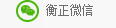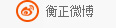FA / JA series of electronic balance operation and routine maintenance
更新時(shí)間:2017-04-20 10:39:33點(diǎn)擊次數(shù):4172次字號(hào):T|T
Place the balance on a stable, vibration-free workbench, as far as possible, avoid direct sunlight, violent temperature fluctuations and air convection, as far away as possible from the doors, windows, radiators and air conditioners.
1, the initial understanding of FA / JA series of electronic balance
Variety of designs, the same use
FA / JA series of electronic analytical days to provide calibration function
A high resolution analytical balance with an actual scale value of 0.1 mg / 1 mg weighing from 10 mg to 210 g
In addition to the basic operation, such as weighing, peeling and calibration, but also can pieces, conversion weighing units, stability
Settings, full-range peel, and zero tracking and other accessories.
All FA / JA series of electronic balance operation are the same.
2, ready
After unpacking, remove all the packaging, remove the windshield buffer sponge, installed the weighing pan.
Place the balance on a stable, vibration-free workbench, as far as possible, avoid direct sunlight, violent temperature fluctuations and air convection, as far away as possible from the doors, windows, radiators and air conditioners.
All models are equally equipped with a level and two levels of adjustment feet to compensate for the effects of minor unevenness on the weighing table. When the blister is centered on the level, the balance is perfectly horizontal.
Note: The balance should be adjusted every time the balance is placed in a new position
Working temperature: Class I balance of 20 ℃ ± 2.5 ℃, the temperature fluctuations of not more than 1 ℃ / h
Class II balance of 20 ℃ ± 7.5 ℃, the temperature fluctuations of not more than 5 ℃ / h
Relative humidity: Class I balance of 50% -75%, II grade balance of 50% -80%
Working voltage: 220V-50Hz, 150MA, 9.0V-12.0A 1000MA
The balance with the touch button, can implement multi-keyboard control, flexible and convenient operation of the conversion and selection only by the corresponding button can be.
3, operation
① Plug the power adapter into the power adapter socket on the balance and the other end to power on.
② balance self-test. "Self" appears when "OFF" appears on the display.
③ press the "boot" button, the display appears "is warm", countdown when the full 30 minutes after the balance automatically boot.
④ show full light after the display model, after the show "0.000g", the balance in the operational state.
Then the weighing mode:
<Shutdown> Turn off the monitor
Press the <OFF> button, the monitor backlight goes out, the display appears "OFF", the balance into the screen saver. <Peeled> cleared, peeled keys
Set the container and the weighing pan, showing the weight of the container
+ 20.8001g
And then press the <Tare> button to display the blanking, then all the zero state, the container's quality value has been removed, that is, to tare.
0.0000g
When you take the container, the container appears negative quality, and then press the <peel> button, the display is all zero,
-20.8001g
Ie the balance is cleared
0.0000g
4, balance calibration
In order to obtain accurate weighing results, calibration must be made to accommodate local gravity acceleration.
Must be calibrated:
Before using the balance for the first time
Weighing work is done regularly
After changing the placement position
calibration
I. Prepare the calibration weights for calibration.
2. Press the "CALIBRATION" button until the "CAL-200" appears on the display and release the key. When the "CAL-200" appears on the display, set the calibration weight Code (as far as possible on the weighing pan center), the balance is calibrated. When the display "200.0000" words, remove the weight on the weighing pan. When "0.0000g" appears on the display, the calibration of the balance ends and the balance automatically returns to the weighing operation.
Being calibrated ... FA2004b
CAL-200
Tip: Tare the keys to interrupt the calibration at any time, so that the balance back to the weighing work
If the display does not return to zero, then return to zero (press the peel button), repeat the above calibration operation (in order to get accurate calibration results, it is best to repeat the calibration twice).
5, points function
The day has a point function, the average with 5,10,25,50 fourth gear.
Average range setting:
As long as the press (count) button does not let go, the display will appear as follows continue to cycle,
If you need the general weighing function, when the display appears "-Cou-0" to let go, then wait for the state "----", and finally the weighing state "0.0000g".
So that you need to enter the point of the state, when the display appears "-Cou-1, -Cou-2, -Cou-3, -Cou-4" any state that is let go, the display will appear in the corresponding state " 5, -Cou-10, -Cou-25, and -Cou-50 "represent the average of 5, 10, 25, and 50, respectively.
For example, when displayed as "-Cou-1" let go, then the display shows "-Cou-5" where "5" for the flashing code, then put the weighing plate on the five were called, and then click (calibration key ), There will be "----" wait for about a few seconds, the display is "5", took to be called objects, the display shows "0", then you can point on the same object operation. (Note: the quality of the object is called the weight can not be greater than the maximum weighing). If you use 10,25, or even 50 for the average, then you point the accuracy will be higher.
This balance has a power-off memory function, so if you think that the original average is accurate, it can remove the average function of the operating steps. Operate as follows, hold down the (count) key, the display appears "-Cou-1, -Cou-2, -Cou-3, -Cou-4" in any state that is let go, then press (peeled) Then the display shows "0", you can point the number of operations.
6, the unit conversion volume conversion
Just hold down the (unit conversion) key does not let go, the display will appear as follows, continue to cycle:
"G" means unit g "ct" means "metric carat", "oz" means unit ounce, "ozt" means unit of gold ounce. The specific setting of the unit (unit conversion key)
7, integral time adjustment
The integration time has four sequential modes to choose from. As shown below:
Its corresponding integration time:
"-INT-0" is fast, "- INT-1" is short, "- INT-2" is shorter, "- INT-3" is longer. (Integral) key to set the method (integral) key.
8, stability adjustment
The stability is also available in four modes of sequential circulation. As follows:
The corresponding sensitivity is:
-ASD-0 highest, -ASD-1 high, -ASD-2 higher, -ASD-3 low
Which-ASD-0 is the production debugging mode, the user should not be used.
Set the stability method (sensitivity) key.
First, the sensitivity and integral mode with the use of two listed, for the user reference.
The fastest weighing speed INT - 1 ASD - 3
Common usage INT - 3 ASD - 2
When the environment is not ideal, INT - 3 ASD - 3
9, print output mode settings
Just press and hold (print) the key does not let go, the display will appear four modes, followed by the cycle, for the user to choose. As follows:
Print -0 is the non-timed key output mode. At this point as long as the tap (print) button, the output interface on the output of the weighing results once. Note: this time should be light and fast press this button, otherwise there will be the next output mode,
PRT-0 is output once
PRT-1 is output once for half a minute
PRT-2 is output once for one minute
PRT-3 is output once for two minutes
PRT-4 is continuous output for data
10, weighing, peeled, add, read the deviation and other operations
Weighing
After the above mode with the user selected (the balance due to the memory function, all selected mode to maintain power, not lost can be used for weighing), press (peeled) key, shown as zero, the home is called On the weighing pan, with a stable balance, that is displayed on the left of the "0" logo off, the display value is called the object quality value.
To tare
Set the container on the pan, the balance shows the container quality, press (peeled) key, show zero, that is, tare. And then placed in the container, then the display is called the net weight.
Cumulative weighing
With the tare weight weighing method, will be said to be placed on the weighing pan one by one, and the corresponding one by one peeled out, and finally remove all called objects, then display the absolute value of the object was called the total mass value The
Plus
Set the "integral" mode, set the container on the pan, tare weight. Will be called objects (liquid or loose) gradually added to the container, can quickly get continuous reading value. When the object is added to the desired weighing, the leftmost "0" mark on the display goes out and the value shown is the user's desired weighing value. When adding the mixture, you can use the tare method, the net weight of each substance.
Read deviation
Set the standard weight (or sample) on the weighing pan, peel the weight, and then remove the standard weight, showing its negative value, and then placed on the weighing pan, as the standard weight than the standard weight or light, corresponding Display positive or negative deviation values.
Said
Tighten the screws under the bottom cover and expose the hooks. Put the balance on the opening of the table, adjust the level, and the balance of the calibration work, you can use the hook hanging weighing.
(編輯:HengZheng)
0
條評(píng)論